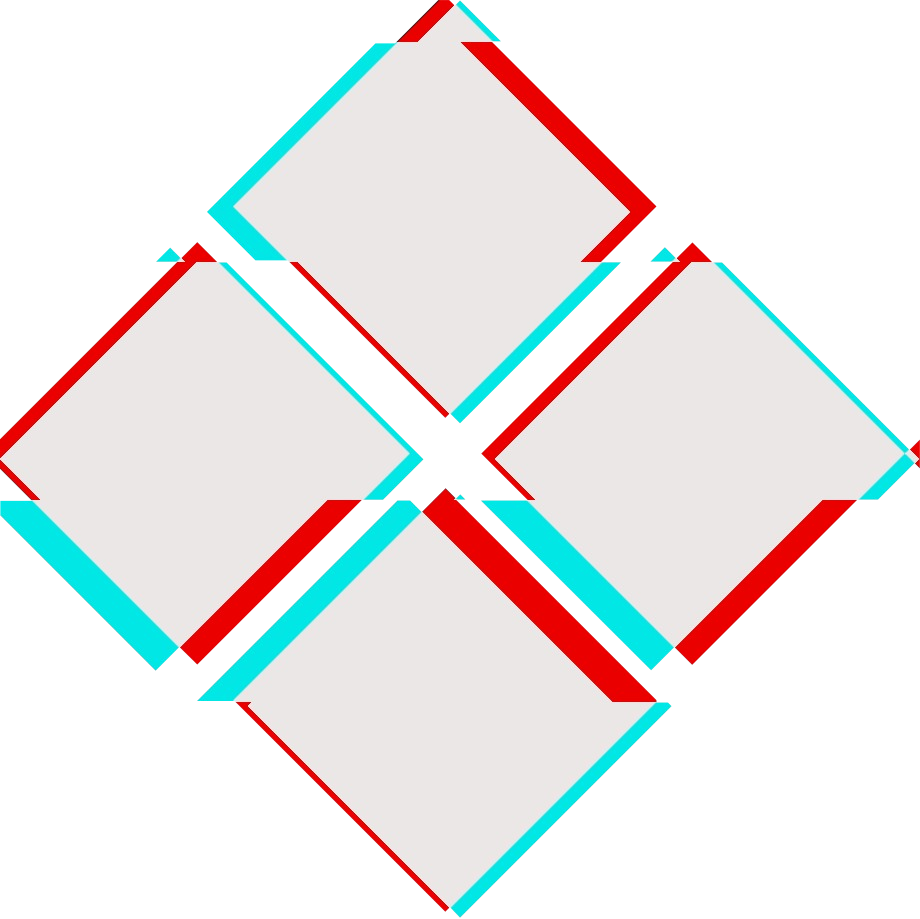Quick Start
Server:
1
2
3
4
5
6
7
8
9
| sudo apt update
sudo apt install wireguard
wg genkey | sudo tee /etc/wireguard/private.key
sudo chmod go= /etc/wireguard/private.key
sudo cat /etc/wireguard/private.key | wg pubkey | sudo tee /etc/wireguard/public.key
sudo vim /etc/wireguard/wg0.conf
|
1
2
3
4
5
6
|
[Interface]
PrivateKey = base64_encoded_private_key_goes_here
Address = 10.0.0.1/24
ListenPort = 51820
SaveConfig = true
|
1
2
3
| wg-quick up wg0
systemctl enable wg-quick@wg0
systemctl status wg-quick@wg0
|
Peer client:
- Same steps but different conf file
1
2
3
4
5
6
7
8
9
10
|
[Interface]
PrivateKey = base64_encoded_peer_private_key_goes_here
Address = 10.0.0.2/24
PostUp = ping -c1 10.0.0.1
[Peer]
PublicKey = base64_encoded_server_public_key
AllowedIPs = 10.0.0.0/24
Endpoint = 192.168.248.129:51820
|
Finally, add peer to server config
1
| sudo wg set wg0 peer <peer_public_key> allowed-ips 10.0.0.2
|
alternatively, put the following in the server config
1
2
3
4
5
| ...
[Peer]
PublicKey = <peer_public_key>
AllowedIPs = 10.0.0.2/24
|
To stop:
1
2
| sudo systemctl disable wg-quick@wg0
sudo wg-quick down wg0
|